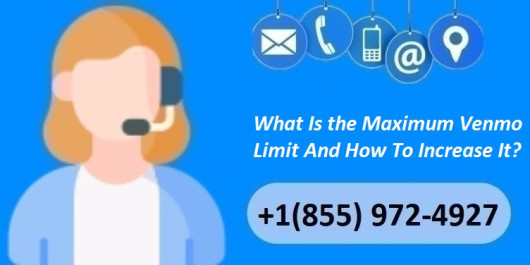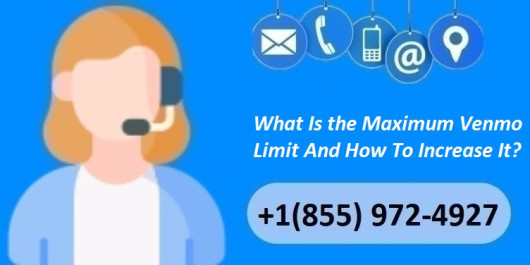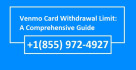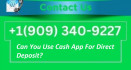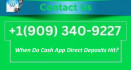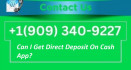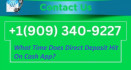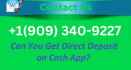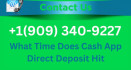Venmo, a popular peer-to-peer payment app, has become a staple in the digital wallets of many. Understanding its limits and how to increase them can enhance your Venmo experience. In this article, we delve into the maximum Venmo limits and provide a guide on how to increase them.
What Is Maximum Venmo Limit? Daily, Weekly, And Monthly Limit?
Venmo imposes limits on transactions to ensure security and compliance with financial regulations. These limits vary depending on the type of transaction and the user's verification status.
Venmo Limit Per Day: The daily limit for person-to-person transactions is $4, 999.99. This includes payments made, received, and requests.
Venmo Weekly Limit: The rolling weekly limit for sending funds is $6, 999.99, which includes person-to-person payments, payments to authorized merchants, and Venmo Mastercard transactions.
Venmo Monthly Limit: Once you verify your identity with Venmo, your sending limit is increased. Verified users can send up to $19, 999.99 monthly for person-to-person payments, per transaction limit $4, 999.99.
Venmo Mastercard Debit Card: The daily spending limit for the Venmo Mastercard Debit Card is $3, 000. This includes purchases and ATM withdrawals.
Venmo ATM Withdrawal Limit: The daily limit for ATM withdrawals using the Venmo Mastercard Debit Card is $400.
How To Increase Venmo Limit
Increasing your Venmo limit can provide more flexibility for larger transactions. Here's how you can do it:
Verify Your Identity: Completing the identity verification process is the first step to increasing your limits. This involves providing your Social Security Number, ZIP code, and birth date.
Upgrade to Venmo Mastercard Debit Card: Applying for and activating the Venmo Mastercard Debit Card can increase your spending and withdrawal limits.
Maintain a Good Transaction History: A consistent history of responsible usage can lead to automatic increases in your Venmo limits over time.
Contact Venmo Support: If you have specific needs for higher limits, contacting Venmo support can provide personalized assistance.
How Do I Verify My Identity In The Venmo App?
To verify your identity in the Venmo app, follow these steps:
Open the Venmo App: Open the Venmo app on your mobile device. If you haven't downloaded the app yet, you can find it in the App Store (for iOS devices) or Google Play Store (for Android devices) .
Go to Settings: Tap on the three horizontal lines (☰) in the top-left corner of the app to open the menu. Then, select "Settings" from the list of options.
Select "Identity Verification": In the Settings menu, scroll down to the "Security" section and tap on "Identity Verification."
Start the Verification Process: Tap on "Start Verification" or "Verify Identity" to begin the process.
Provide Personal Information: You will be asked to provide personal information such as your full name, date of birth, and the last four digits of your Social Security Number (SSN) . Enter the required information accurately.
Submit Identification Documents (if required): In some cases, Venmo may require additional documentation to verify your identity. This could include a photo of a government-issued ID (e.g., driver's license, passport) or a selfie for facial recognition. Follow the prompts to upload any required documents.
Wait for Verification: After submitting your information, Venmo will review your details. This process can take from a few minutes to a few days, depending on the volume of verification requests Venmo is handling at the time.
Check Your Verification Status: You can check the status of your verification by returning to the "Identity Verification" section in the app. Venmo will also notify you via email or in-app notification once your identity has been verified.
Complete Verification: Once your identity is verified, you'll have access to all of Venmo's features, including higher sending limits and the ability to transfer money to your bank account.
Conclusion
Understanding and managing your Venmo limits is crucial for a seamless payment experience. By verifying your identity and considering the Venmo Mastercard Debit Card, you can enjoy increased transaction limits. Remember to use Venmo responsibly and within the set limits to maintain a positive account standing.