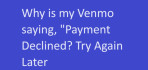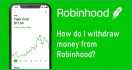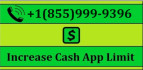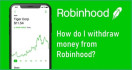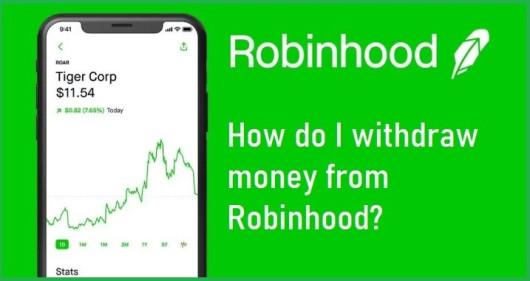
USD 402.56, EUR 440.64, RUB 4.58, GBP 505.01
+28 °C, +16 °C ... +28 °C Завтра+28 °C
+28 °C, +16 °C ... +28 °C Завтра+28 °C
I Sold Stock on Robinhood where is my money
16:24, 27.03.2024
278 | 0
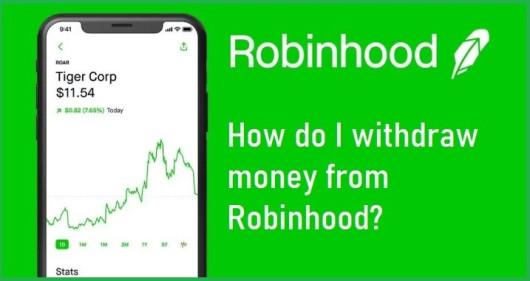
Robinhood, the popular commission-free stock trading app, has democratized investing and made it accessible to a broad range of individuals. However, if you're new to the platform or unfamiliar with the process, it's natural to have questions about what happens to your money after selling stocks on Robinhood. In this article, we will provide clarity on the timeline and steps involved in accessing your funds after selling stock on Robinhood. I Sold Stock on Robinhood: Where Is My Money? The first thing to know is that there is a whole lot of process involved when it comes to selling stock and then receiving the cash. Well, just look at what we have provided for you below:
After selling a stock on Robinhood, your funds do not appear immediately in your account. This delay is due to the settlement period, which is a standard process in the securities industry. In the United States, the settlement period for stock trades is typically two business days.
Robinhood operates on a T+2 (Trade date plus 2 business days) settlement cycle. This means that after selling your stocks, it takes approximately two business days for the proceeds to be available for withdrawal or reinvestment. For example, if you sell your stock on Monday, the funds will become available in your account for withdrawal or other transactions by Wednesday.
To check the status of your funds after selling stock on Robinhood, follow these steps:
Ensure that your bank account is properly linked and verified within the Robinhood app. This will ensure a smooth and seamless transfer of funds. If your bank account is not verified or if there are any issues with the linked account, it may affect the timing of your funds' availability.
Once the funds from your sold stock are settled and available in your Robinhood account, you have the option to withdraw the money to your linked bank account or reinvest it in other stocks or investment options on the platform. You can initiate a withdrawal by following the instructions within the app or website. Final Thoughts When you sell stock on Robinhood, it's important to be aware of the settlement period and the time it takes for the funds to become available in your account. The T+2 settlement cycle means that you can expect your money to be accessible for withdrawal or reinvestment approximately two business days after selling your stock. Remember to verify your linked bank account and review your account balances to track the status of your funds. By understanding the process and being patient during the settlement period, you can confidently navigate the post-sale steps and access your money on Robinhood. |
Автор: Jenshi Smith
Статья опубликована в проекте Пресс-секретарь.
Поделись с близкими
Jenshi Smith
14:31, 18.04.2024
200 | 0
Все опубликованные в Пресс-секретаре материалы подлежат свободной публикации и регулируются договором по регистрации.
Копирование материалов с других сайтов позволяется лишь в том случае, если это не противоречит условиям использования источника.
За содержание реклам сайт не несет ответственности.