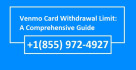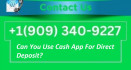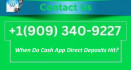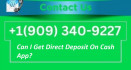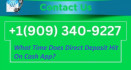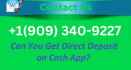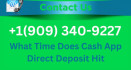USD 402.56, EUR 440.64, RUB 4.58, GBP 505.01
+14 °C, +14 °C ... +20 °C Tomorrow:+23 °C
+14 °C, +14 °C ... +20 °C Tomorrow:+23 °C
How To Activate Venmo Card By Phone
12:27, 20.04.2024
177 | 0

Activating your Venmo card by phone is a straightforward process designed to integrate seamlessly with your lifestyle and financial needs. This detailed guide will walk you through each step of the activation process, ensuring that you can start using your Venmo card as quickly and efficiently as possible. Step 1: Receive Your Venmo Card Before you can activate your Venmo card, you must first apply for one through the Venmo app. Once approved, your card will be mailed to your registered address. Typically, it takes 5-7 business days to arrive. Upon receiving your card, you can proceed with the activation. Step 2: Prepare for Activation Before calling to activate your Venmo card, make sure you have the card in hand along with your Venmo app accessible. You will need information from both your card and your Venmo account during the activation call. Step 3: Call the Venmo Card Activation Number To activate your Venmo card, call the dedicated activation phone number provided with your card's welcome kit. This number is also available in the Venmo app under the ‘Card’ section. It’s important to use the phone number associated with your Venmo account to expedite the verification process. Step 4: Verify Your Identity During the call, you will be prompted to verify your identity. This typically involves providing your Venmo card number, your Social Security Number's last four digits, and your date of birth. This step ensures that your card is securely activated. Step 5: Set a PIN for Your Venmo Card As part of the activation process, you will be asked to set a Personal Identification Number (PIN) . This PIN will be required for ATM withdrawals and point-of-sale transactions where a PIN is necessary. Choose a PIN that is secure yet memorable for you. Step 6: Confirmation of Activation Once you have successfully completed the necessary steps and verified your information, your Venmo card will be activated. You will receive immediate confirmation via your phone call, and a notification will also be sent to your Venmo app, confirming that your card is ready for use. Using Your Activated Venmo Card With your Venmo card activated, you can now use it anywhere Mastercard is accepted. This includes stores, online purchases, and at ATMs for cash withdrawals. It’s a convenient extension of your Venmo account, allowing you to use your balance for everyday transactions and manage your money directly from your mobile device. Managing Your Venmo Card Through the App After activation, manage your card directly from the Venmo app. You can check your balance, view transaction history, reload funds, and more. Should your card ever be lost or stolen, you can immediately disable it from the app to prevent unauthorized use and request a replacement. Security Features of Your Venmo Card Security is a top priority with Venmo. The card comes equipped with a chip for encrypted transactions, providing an extra layer of security. Additionally, real-time alerts for transactions and the ability to freeze your card instantly via the Venmo app add layers of protection to keep your account secure. Conclusion Activating your Venmo card by phone is designed to be a quick and secure process. By following these detailed steps, you can ensure your card is ready for immediate use, extending the functionality of your Venmo account to the physical world. The Venmo card represents a convenient and secure way to manage and spend your funds, providing a valuable tool for both digital and in-person transactions. |
Author: Mitchell Santner
The article published in the Spokesperson project.
Share with friends
Mitchell Santner
14:11, 12.01.2024
425 | 0
All the posts published in "Spokesperson" are subject to free publishing and are regulated by the registration contract.
Copying posts from other websites is permitted only in the case when it does not contradict with conditions of usage of the source.
The website is not responsible for the content of advertisements.