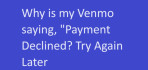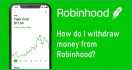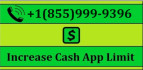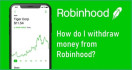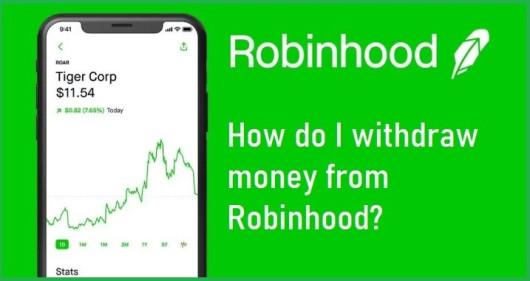
USD 402.56, EUR 440.64, RUB 4.58, GBP 505.01
+29 °C, +16 °C ... +29 °C Վաղը`+28 °C
+29 °C, +16 °C ... +29 °C Վաղը`+28 °C
How to Transfer Your Crypto From Robinhood to a Secure Wallet
14:17, 27.03.2024
356 | 0
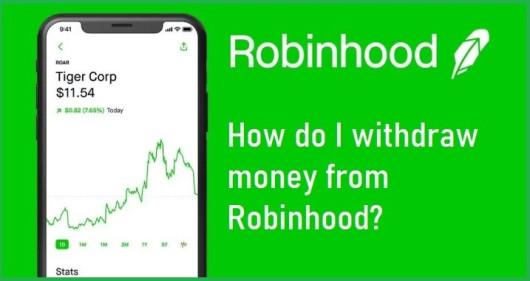
While Robinhood is secure, it's always worth transferring your crypto to a private, personal wallet. Robinhood offers an amazing platform to start investing in stocks and crypto, but it doesn't offer the same advantages as many other crypto wallets. Luckily, transferring your crypto from Robinhood to a secure external crypto wallet is a simple process. How to Transfer Crypto From Robinhood to a Secure Wallet Before you can transfer the crypto from Robinhood to another crypto wallet, you'll need to verify your identity, add 2FA (two-factor authentication) to your Robinhood account, and determine the address of your target wallet.
Robinhood requires users to verify their identity and add 2FA to their account before transferring crypto to an external wallet. These requirements exist for a few reasons. Crucially, they ensure that your crypto isn't fraudulently transferred and stolen. You can access the prompt to verify your identity by navigating to the Crypto tab, selecting your cryptocurrency, clicking the drop-down arrow icon on the rightmost side of the page, and selecting Send & Receive. For verification, Robinhood requests that you upload a photo of each side of your government-issued ID (such as your passport or driver's license) . Unfortunately, this step can be laggy on many phones—you may need to give it a few tries before you get a good picture. Verification is usually near-instantaneous, but you may need to wait for up to five business days. 2FA is much simpler to add to your Robinhood account. You can add 2FA by navigating through Account» Settings» Security and Privacy» Two-Factor Authentication. At a minimum, you'll need SMS authentication (but there are many other types of 2FA) . Beyond that, you can choose between Device approvals (push notifications) and an Authenticator app as your secondary 2FA method.
Next, you'll need to find your receiving crypto wallet address (the secure wallet you want to send the crypto to) . You can usually find your wallet's address under a section titled Receive Funds, though the exact location may differ depending on the wallet application. If you have a hardware wallet, you'll need to plug it in and access the interface to find the address.
Now that you've added protection to your account and determined your wallet address, you're ready to transfer your crypto. Log in to your Robinhood account and click on the Crypto tab. Next, select the cryptocurrency that you'd like to transfer. Select the drop-down arrow icon on the rightmost side of the page, then select Send & Receive. Several prompts will appear. Choose the currency you'd like to use to specify the transfer amount (USD or crypto units) and enter how much you want to send. Next, paste your external wallet address in the Send to box. Finally, review the transfer and confirm you want to send your crypto. You should see the crypto appear in your external wallet within just a few moments. Understand Robinhood Crypto Limits Robinhood applies a few limits to your crypto account. You can only transfer up to $5, 000 worth of crypto in one 24-hour period, with a limit of up to ten transfers total. If you used Instant Purchase to buy your crypto, you may need to wait for the transaction to settle before you can transfer it. As for fees, Robinhood doesn't currently charge any fees for transferring your tokens. You may have to pay small fees for processing the blockchain transactions. However, these fees are referred to as network fees. Any fees deducted will be a nominal portion of your total balance. Store Your Crypto Securely Compared to Robinhood, secure wallets offer quite a few advantages. They're packed with convenient features, easy to access, and provide impressive security features. If you want to store your investments safely, software or hardware wallets are perfect—and it will only take a few minutes to load them with crypto using Robinhood. |
Հեղինակ` Jenshi Smith
Նյութը հրապարակվել է Մամուլի խոսնակի շրջանակներում:
Կիսվի՛ր այս նյութով՝
Jenshi Smith
14:31, 18.04.2024
200 | 0
Մամուլի խոսնակում հրապարակված բոլոր նյութերը ենթակա են ազատ հրապարակման և կարգավորվում են գրանցման պայմանագրով:
Այլ կայքերից նյութերի արտատպումը թույլատրվում է միայն այն դեպքում, եթե չի հակասում աղբյուրի օգտագործման պայմաններին:
Գովազդների բովանդակության համար կայքը պատասխանատվություն չի կրում: